Microsoft has launched Copilot Mode in its Edge browser for Windows and macOS users, offering an AI-driven browsing experience designed to streamline how users engage with the web.
Advertisements
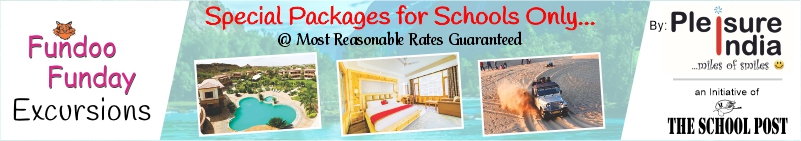
Upon enabling the feature, users are greeted by a simplified new-tab page featuring a single chat box. From here, Copilot can search the web, respond to natural-language queries, or open websites instantly. With permission, Copilot can scan all active tabs to offer context-aware summaries, comparisons, and browsing assistance—all without manually switching tabs.
Highlights of Copilot Mode
- Multitasking Made Easy: Copilot groups browsing content into topic-based journeys, helping users resume research or improve workflow efficiency with fewer clicks.
- Voice Support: Copilot now understands spoken commands, enabling hands‑free interaction to fetch information, open tabs, or perform quick searches.
- Automated Tasks: With explicit consent, Copilot can soon access browsing history and credentials to carry out tasks—for instance, booking rentals or checking weather before setting up a reservation.
Privacy & Availability
Copilot Mode is fully opt-in, with strong user controls and clear visual cues when AI features are active. Microsoft emphasizes that data is handled under its trusted privacy policies, and Copilot only accesses browsing content with permission.
Currently free for a limited time across Copilot markets, Copilot Mode may eventually require a subscription, and certain advanced features may have usage limits.
In summary, Copilot Mode marks a major leap forward in integrating AI into web browsing—transforming Edge into an intelligent assistant that streamlines research, navigation, and tasks while keeping users firmly in control.

